Can't Grant Access Through LinkedIn Campaign Manager
Is your LinkedIn Campaign Manager looking like this when you're trying to share access:

Then you will have to share access to the advertising account through your Business Manager, Click "Open Business Manager".

Follow these steps to invite your agency to your Business Manager (interactive steps here):
1. Click on "People" on the left hand side.
Note: Instead of adding them in "People", your agency may prefer to get added as a partner. In that case, ask them for their Partner ID and add them under "Partners".
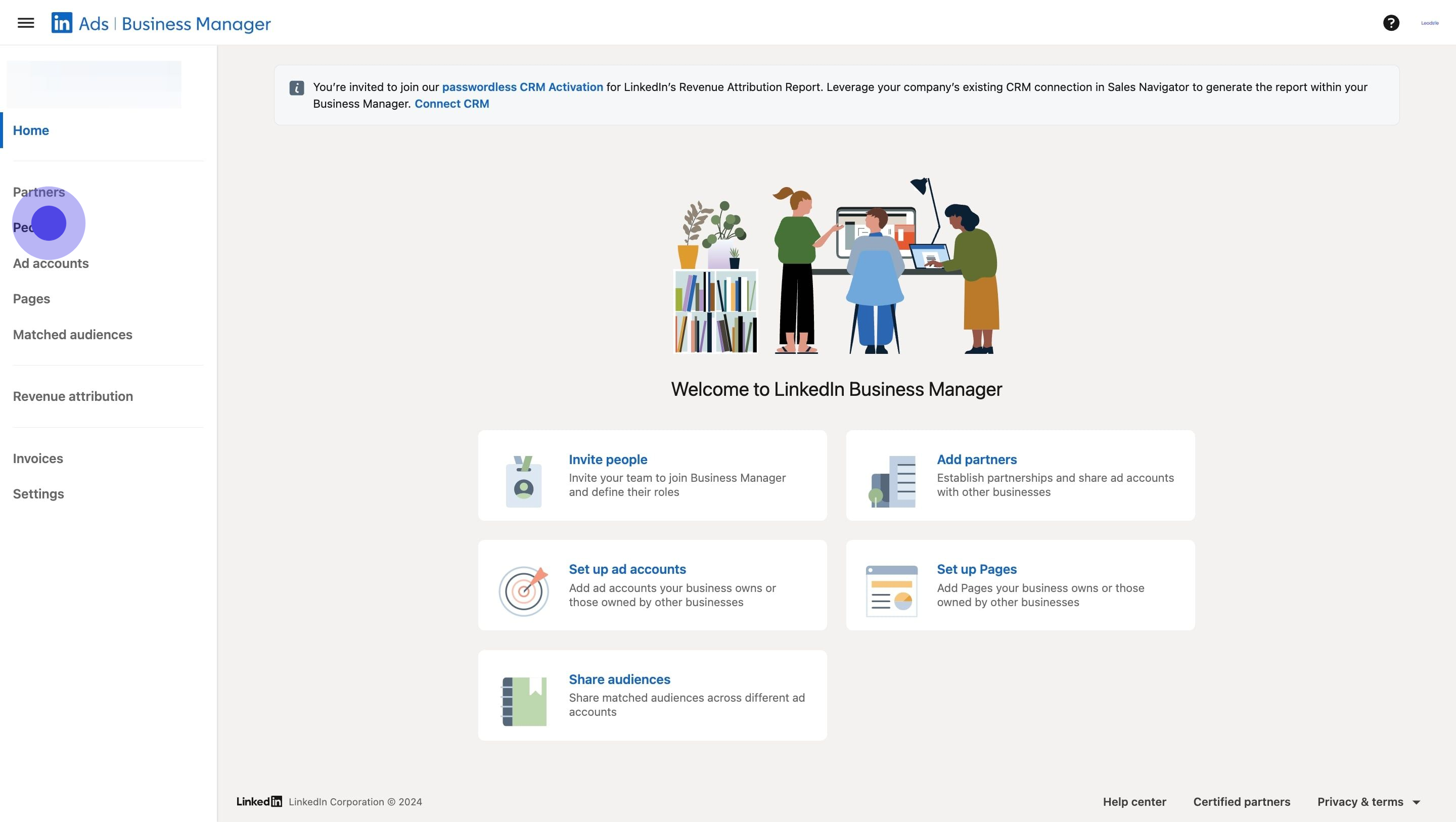
2. Click on "Invite people".
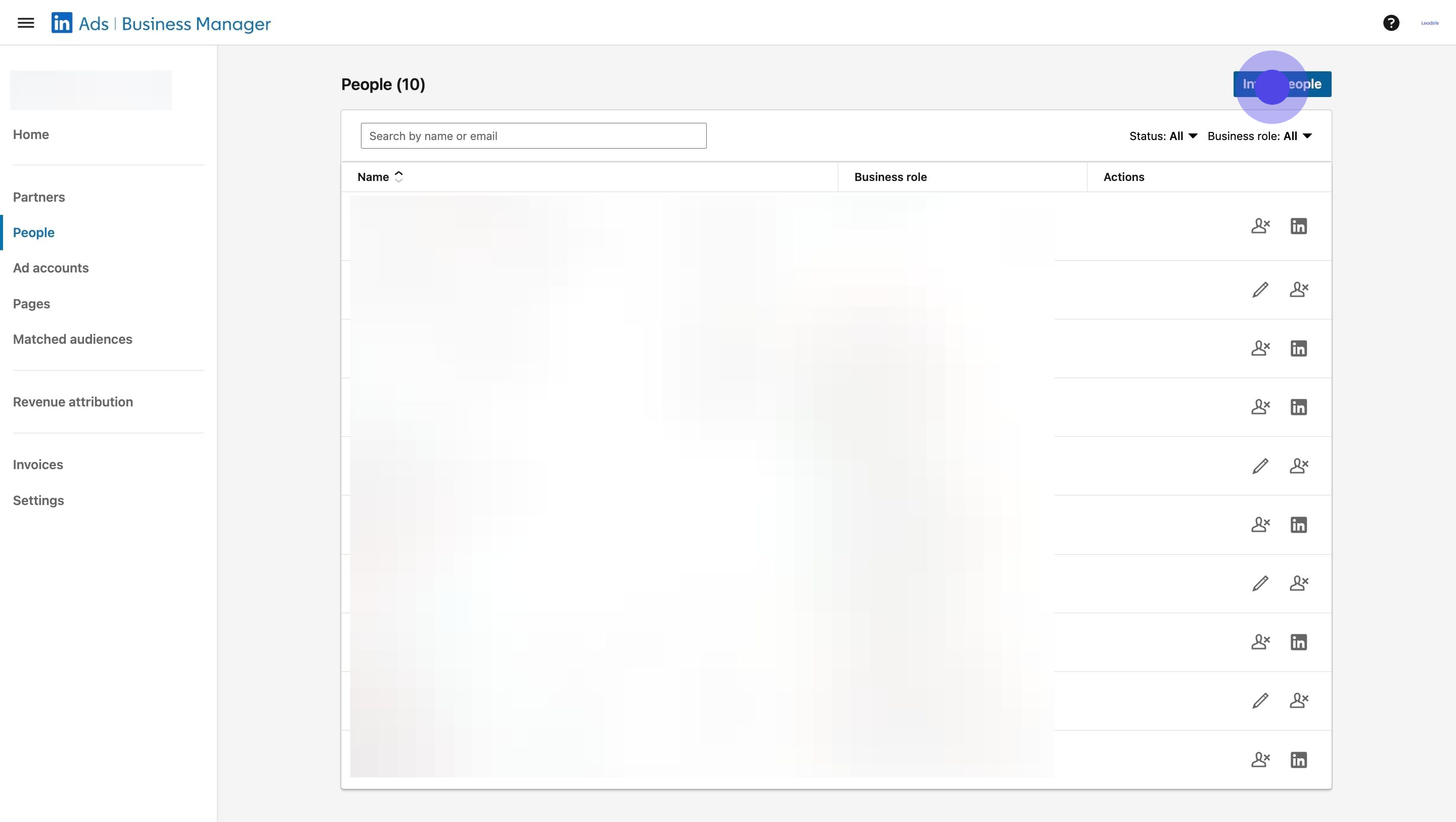
3. Click on "Contractor".
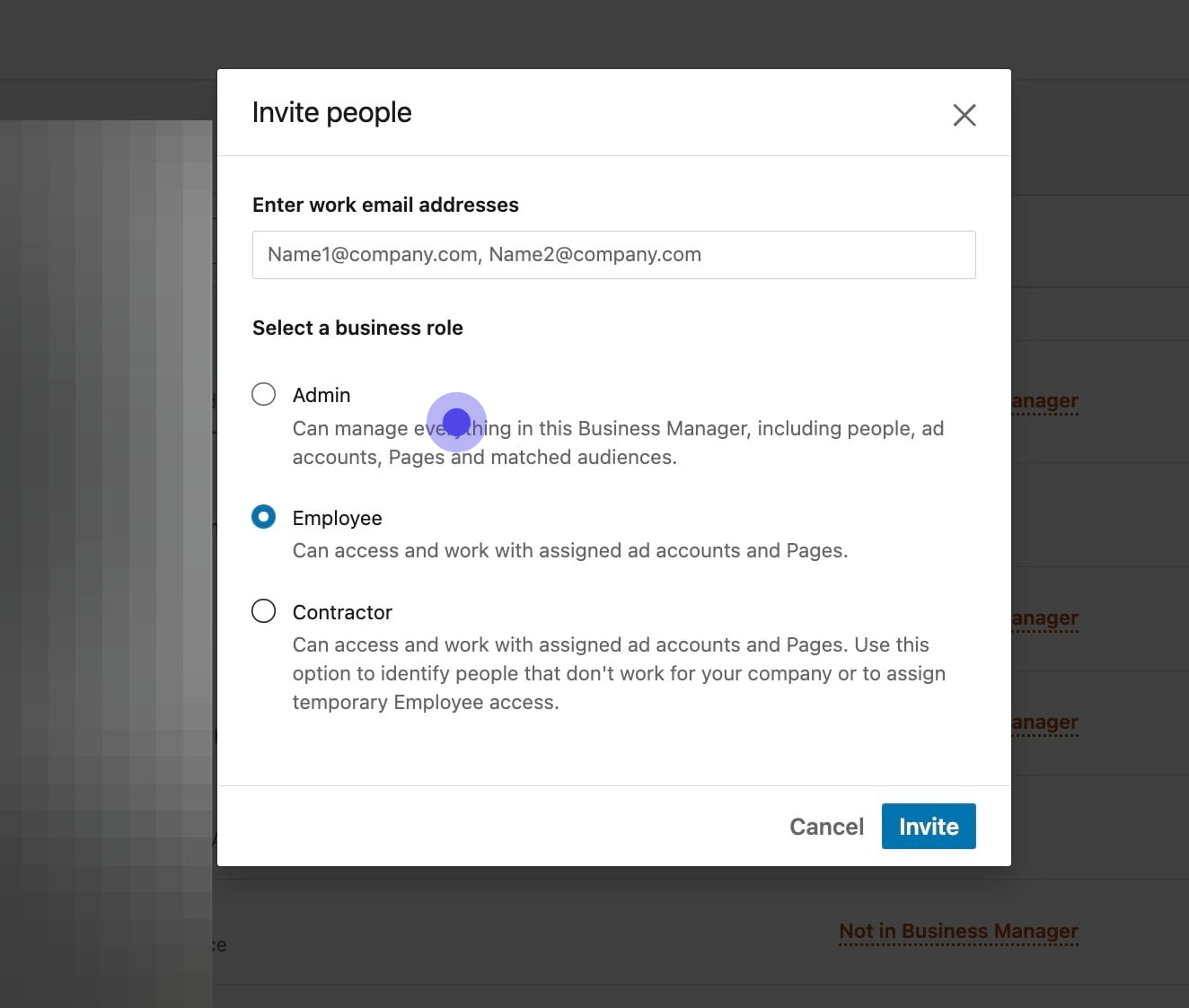
4. After that, click here and enter your agency's email address.
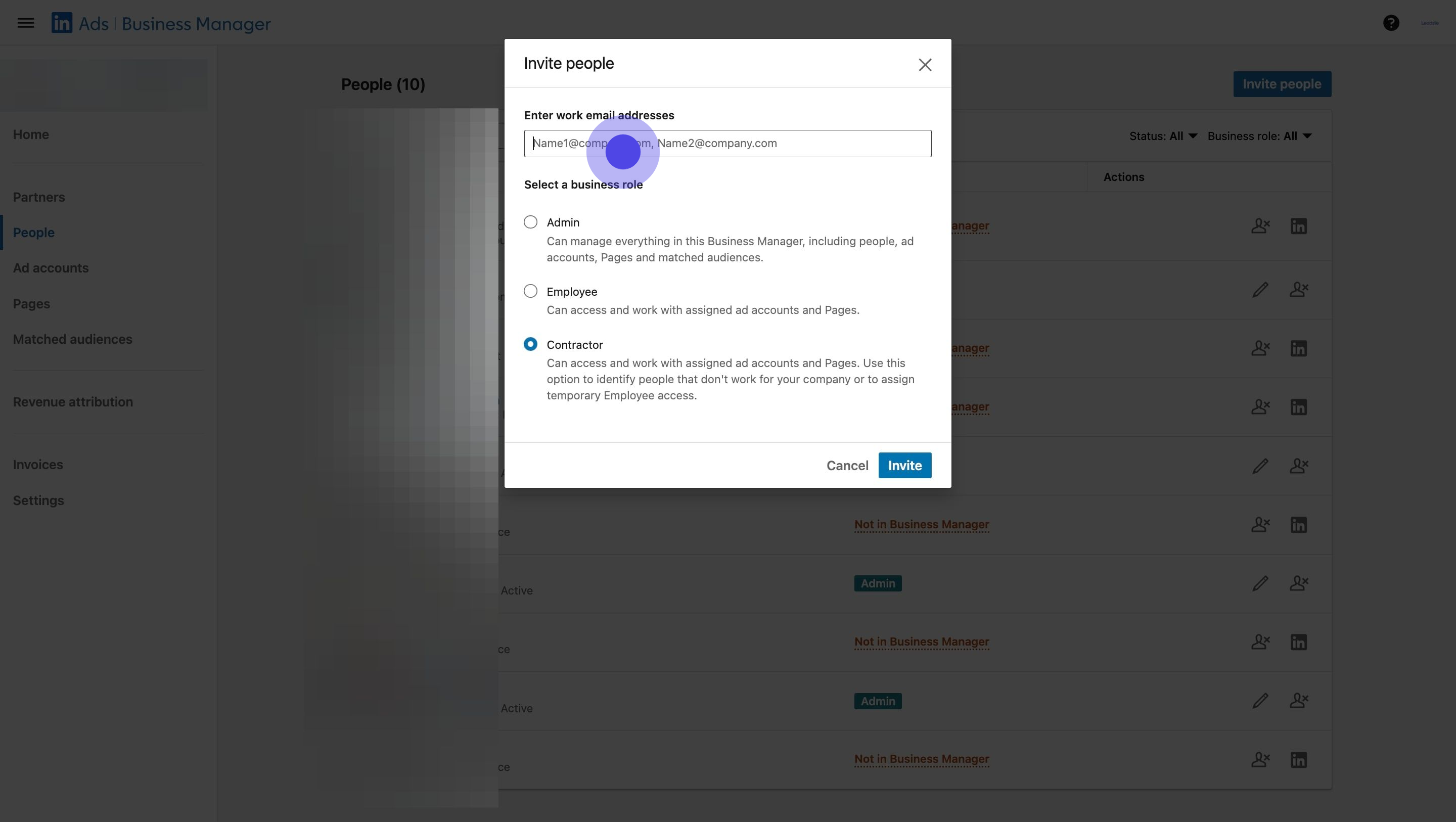
5. Following that, click on "Invite".
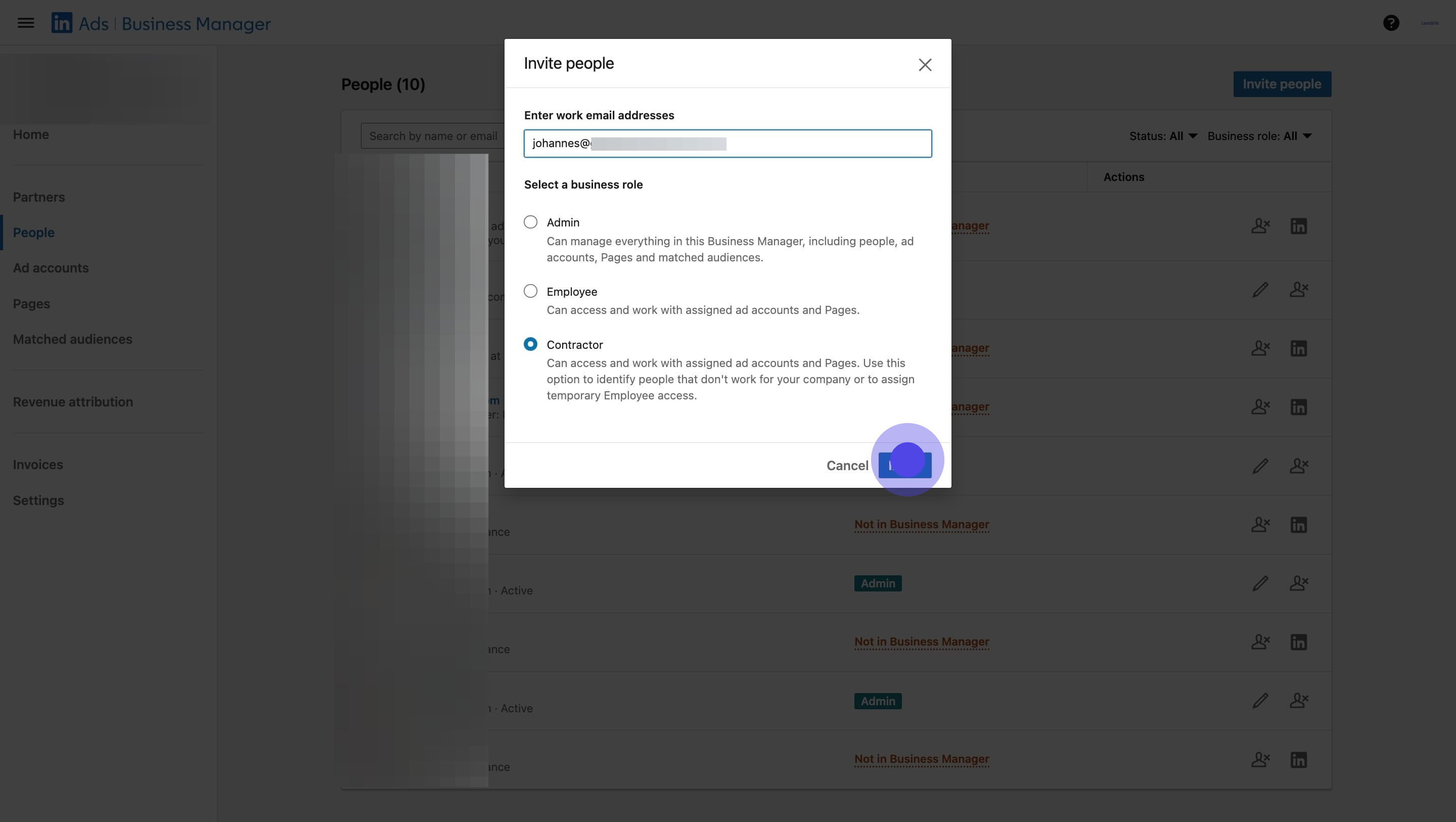
6. After that, click on "Got it".
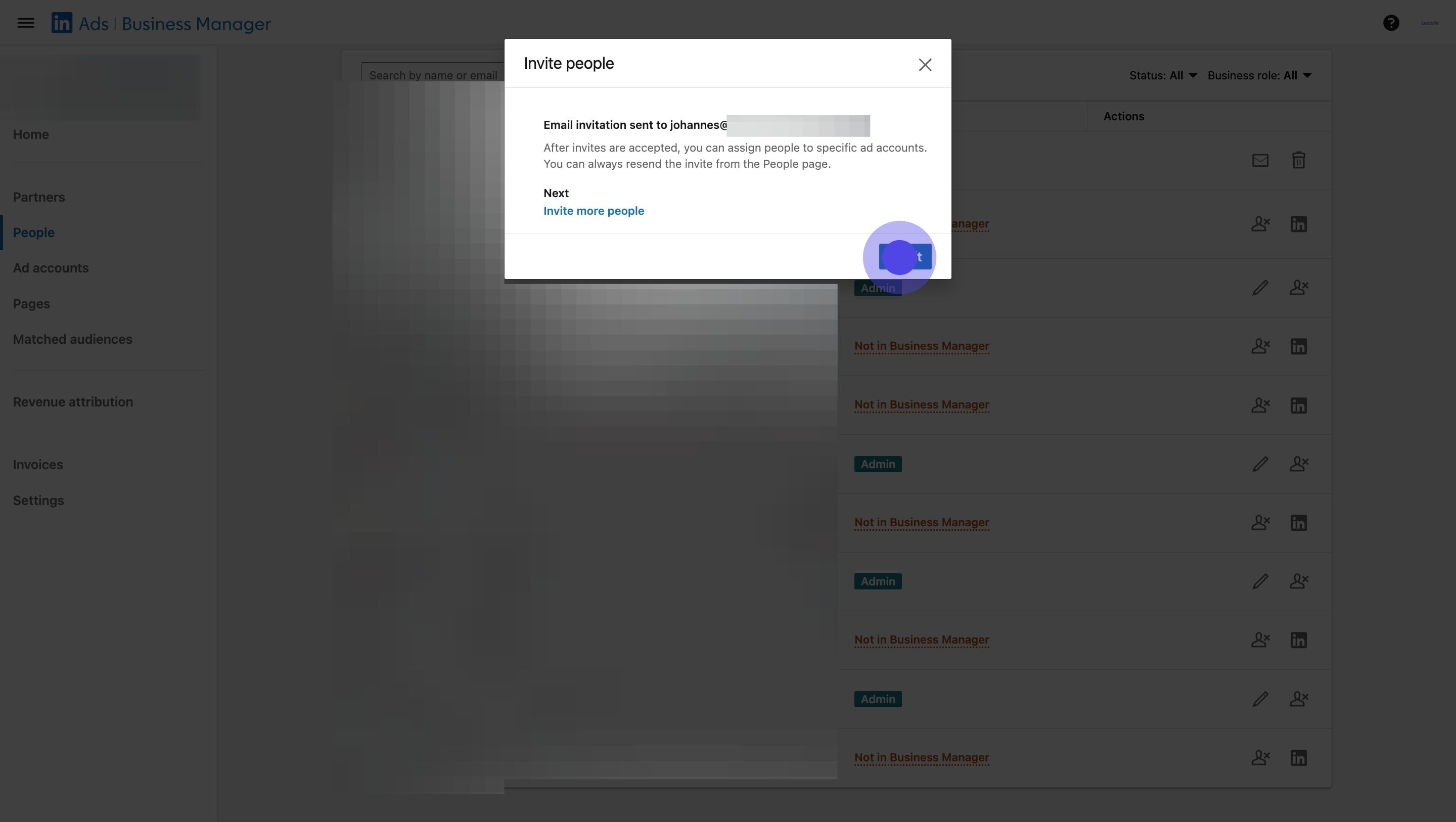
Done? Your agency will now receive an invitation email:

Once they are added to your business manager, you can assign them access to the ad account (interactive steps here):
1. Click on the name of the Agency contact you've granted access to.
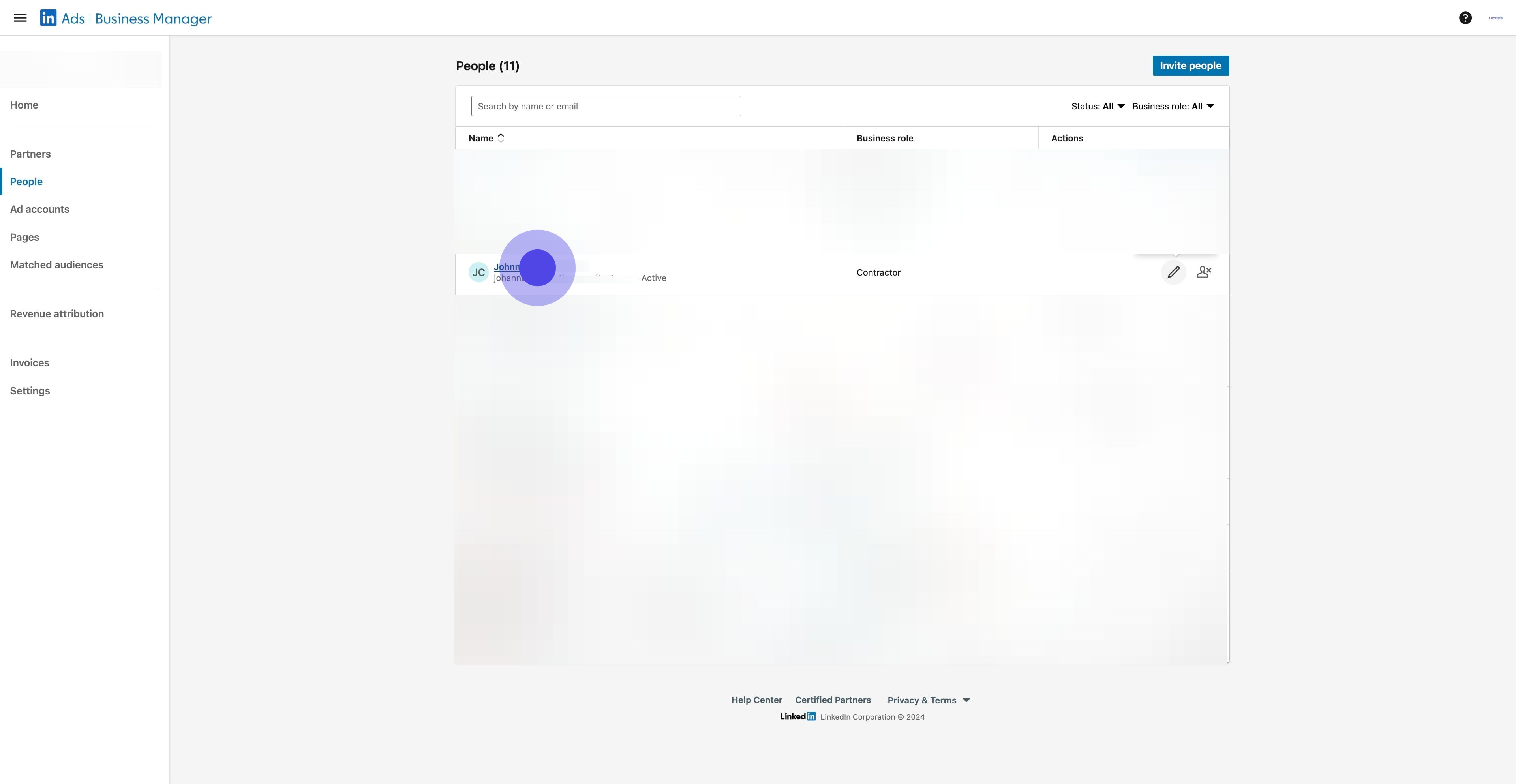
2. Next up, click on "Assign ad accounts".
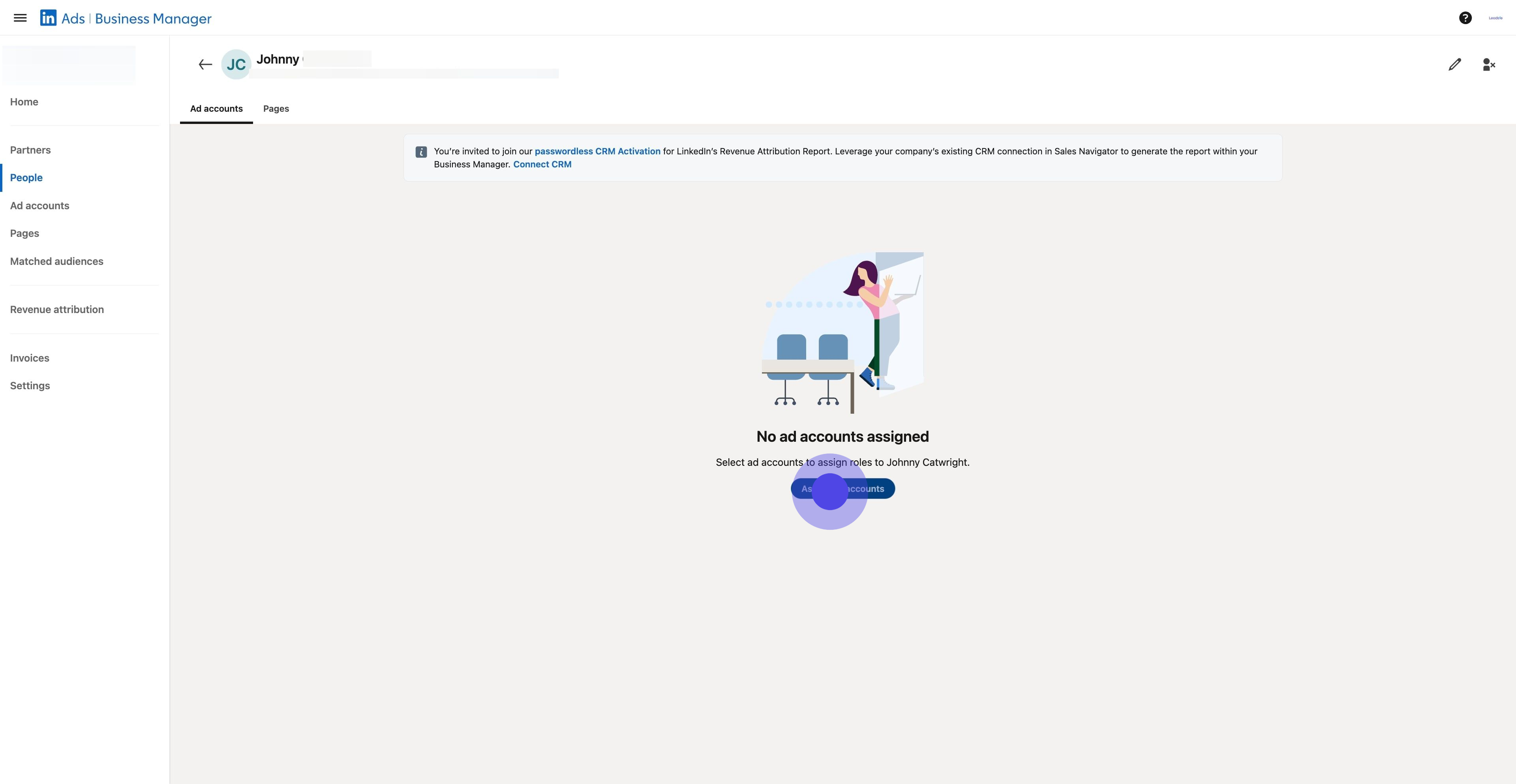
3. For the ad account you want to assign, click on "Assign role".
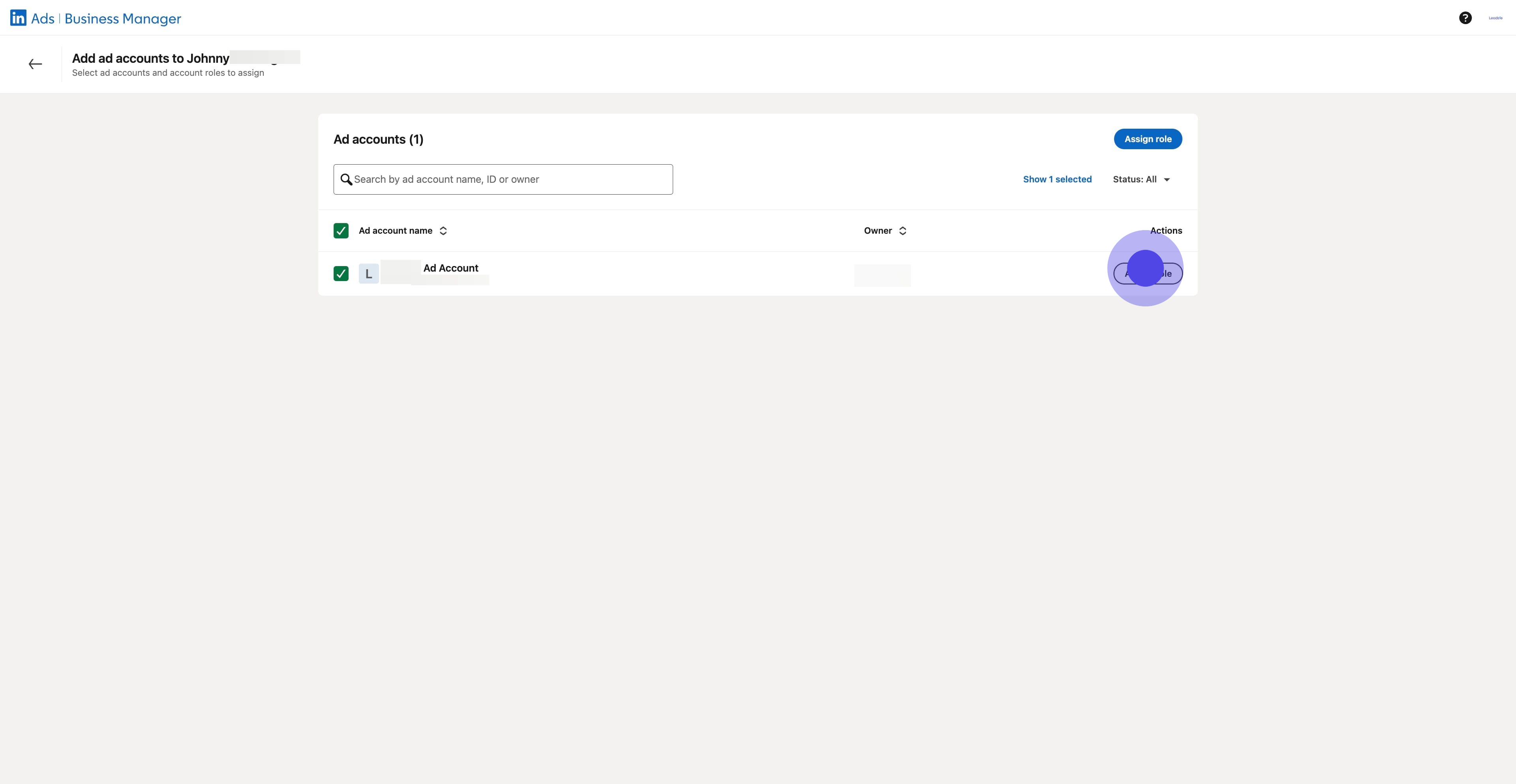
4. Assign the requested role, most likely "Account manager" or "Billing admin".
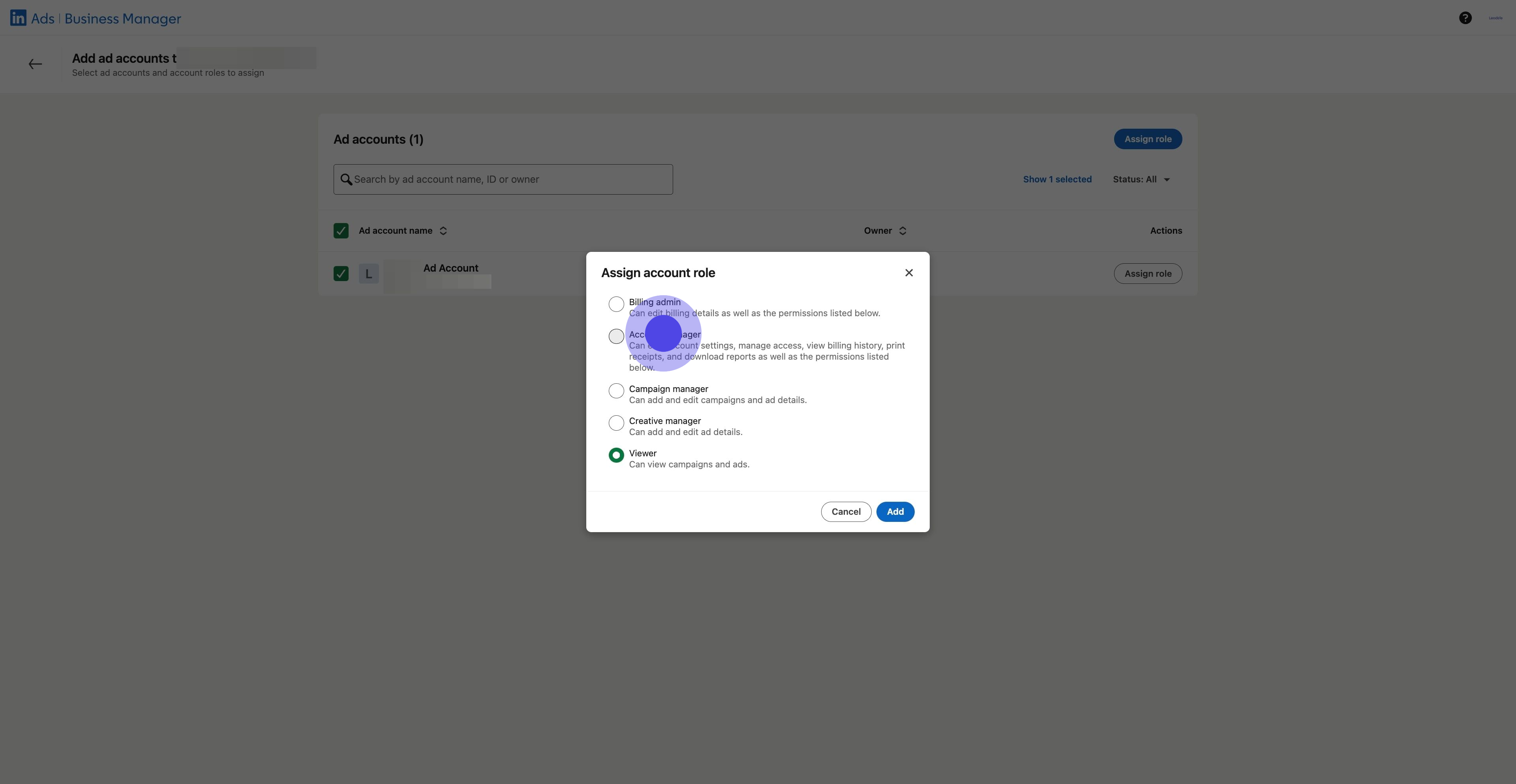
5. Finally, click on "Add".
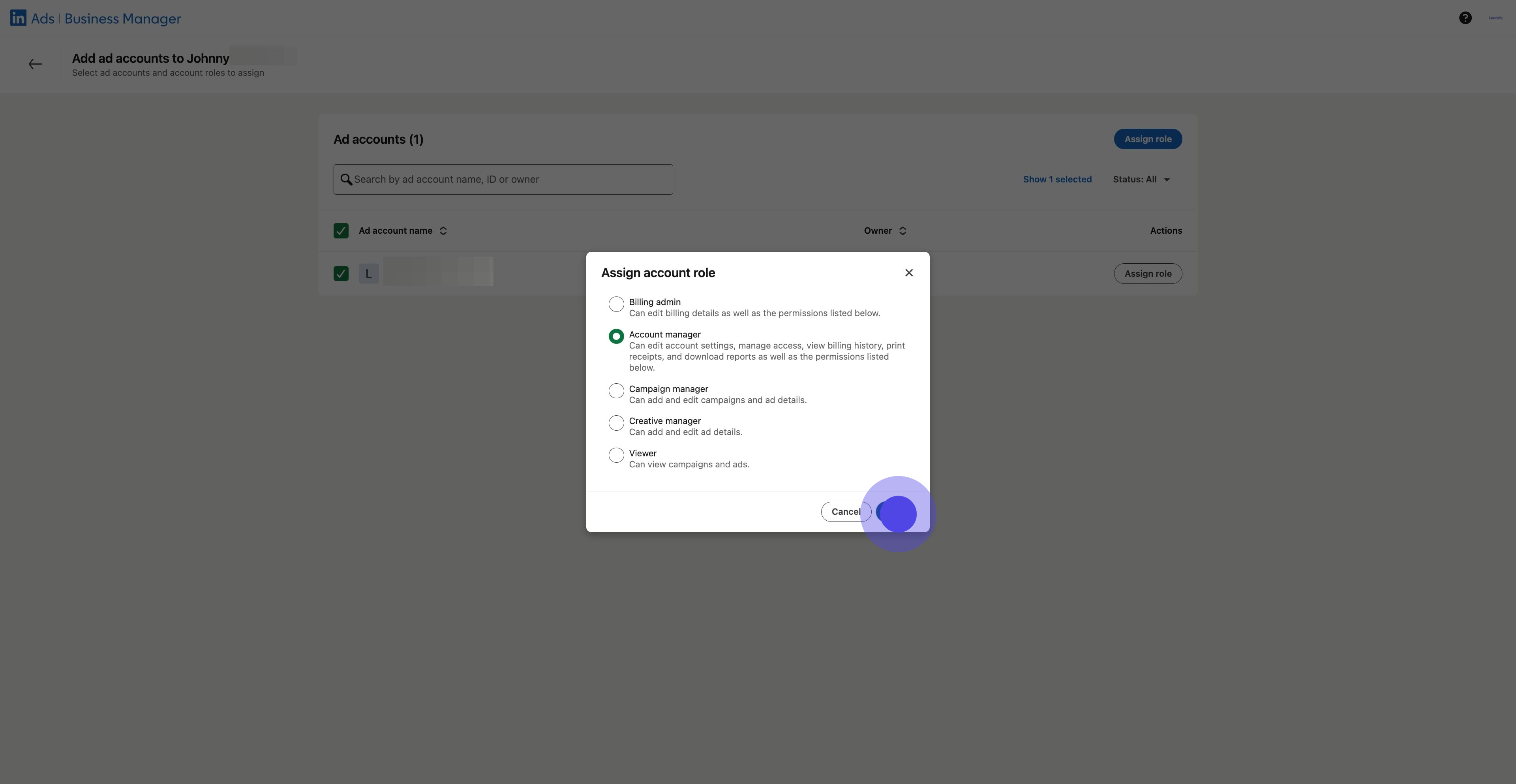
Having trouble? Reach out to hi@leadsie.com.
.png)